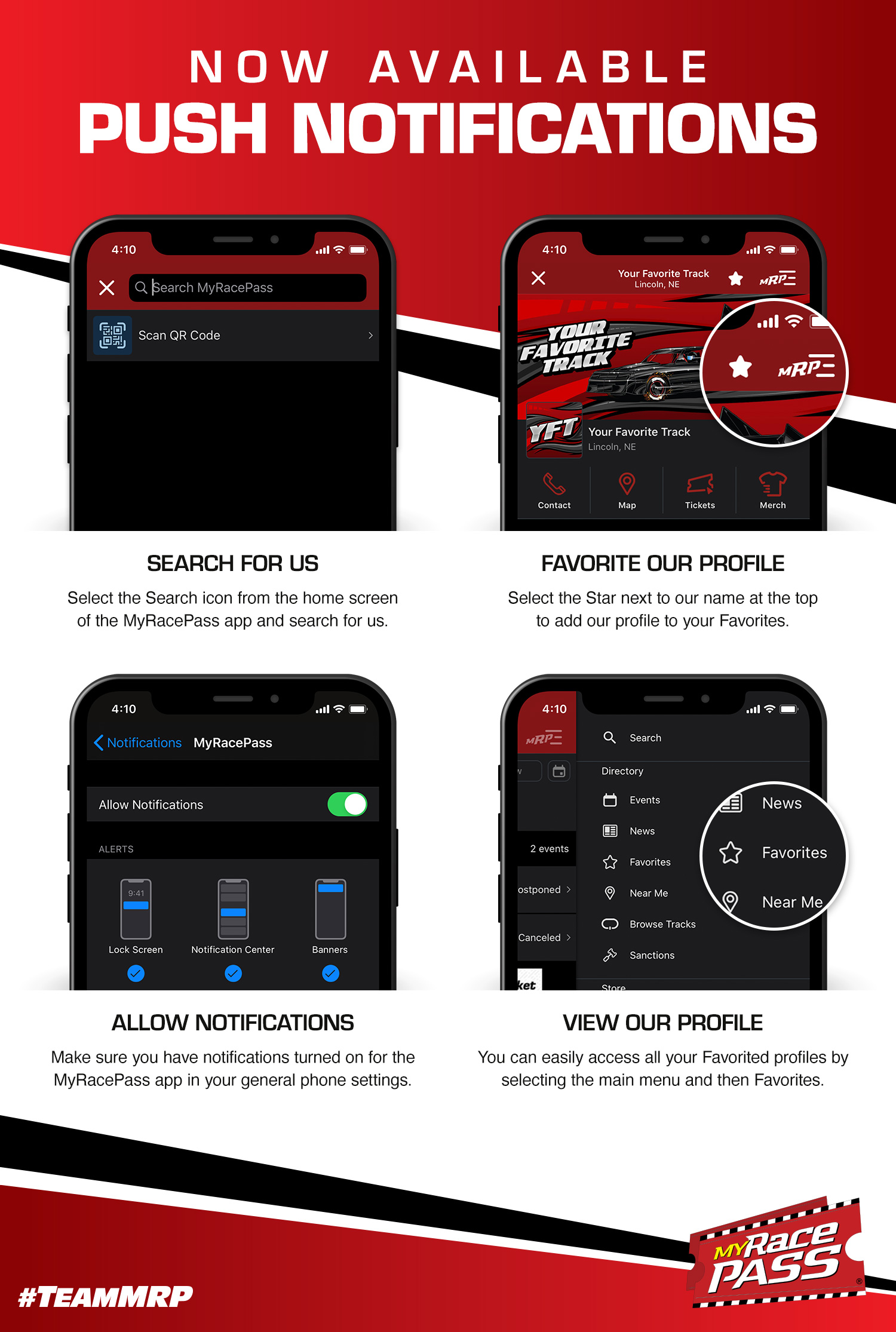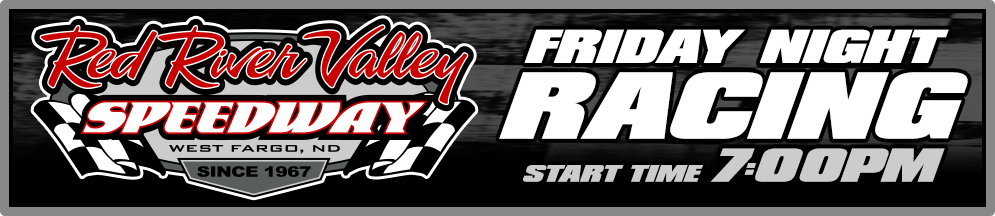We are transitioning from “Text Alerts” via the RainedOut website to the new “Push Notifications” through the MyRacePass app. If you want the very latest schedule or news updates, you’ll need to download the MyRacePass app. View the instructions from MyRacePass below.
Push notifications can be sent to your phone from the MyRacePass App on iOS and Android devices. They are a great way to stay in the know about the latest updates at Red River Valley Speedway.
To get notifications, you will need to favorite Red River Valley Speedway in the app. To do that, click the hamburger menu in the top left and hit “Search MyRacePass.” Search for Red River Valley Speedway. When you get to the profile, hit the star to the top right of the profile.
If you need to enable push notifications on your phone, you can follow the directions below.
iOS – https://support.apple.com/en-us/HT201925
Android – https://support.google.com/android/answer/9079661?hl=en
https://www.myracepass.com/users/subscription